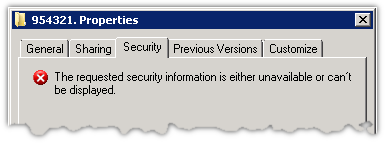A couple of directories in Windows couldn’t be deleted by Windows Explorer, because they had unprintable characters (I’m assuming) in their names.
D:\tmp>dir Volume in drive D is Data Volume Serial Number is 8C47-34BD Directory of D:\tmp 28/09/2012 11:34 AM <DIR> . 28/09/2012 11:34 AM <DIR> .. 26/10/2010 01:51 PM <DIR> 954321. 0 File(s) 0 bytes 3 Dir(s) 89,164,262,548 bytes free
On on hitting Delete it replied "Could not find this item. This is no longer located in D:\tmp". I tried on the command line, a similar error:
D:>rd 954321. The system cannot find the file specified.
The security properties of the folder looked weird, saying "The requested security information is either unavailable or can't be displayed.":
So I faffed around trying to change ownership, filenames, etc. all with no luck. Nothing seemed to see these files as existing except for Windows Explorer and ls -force.
In the end Superuser came to the rescue as it often does, with the suggestion of referring to the file by its shortname, which can be got via dir /x.
D:>rd /s 954321~1 Are you sure (Y/N)? y
Agh. Why are the simple things so hard to remember sometimes?…